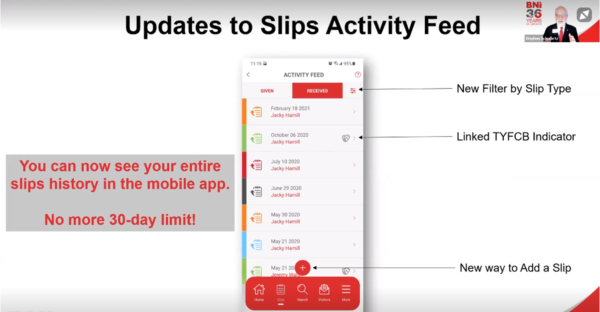Referral Tracking
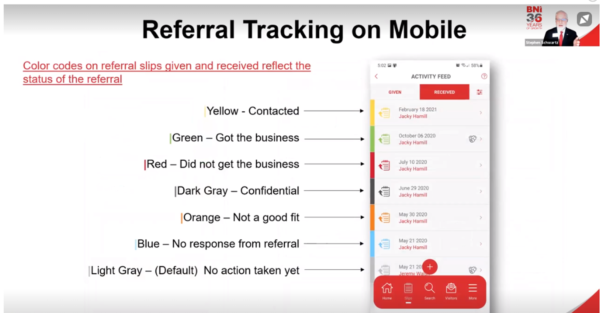
• Update the status of the referrals you have received to provide feedback to the member who referred you.
• Referral Slips in your Given feed will be colour coded to indicate their current status, as updated by the recipient.
• Referral Slips in your Received feed will be colour coded to indicate the status that you have updated them to and will also indicate if you have generated a TYFCB slip for the Referral.
• You can control how you receive notification of Referral Status Updates via More> Settings
Watch the Video: https://youtu.be/BMMH2nxj7zU

But wait there’s more…… no more 30-day limit!
• We have removed the 30-day limit for slips!
• To add a new slip, select the + from the bottom of the screen and simply tap the type of slip you wish to add.
• To filter your activity field by slip type, select the filter icon at the top right and select which slip type you wish to view. Tap the filter icon again to select a different type, or to deselect the filter.