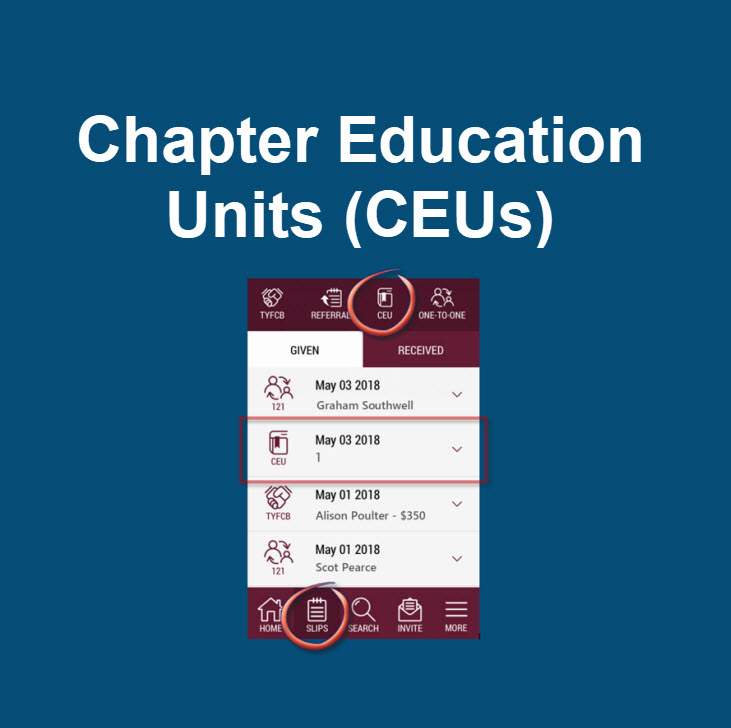CEUs are continuing education units achieved when you complete BNI learning activities. CEUs support BNI’s core values of lifelong learning and recognition and will help you better understand BNI. There are a number of ways to do CEUs – ranging from listening to a series of BNI podcasts or completing online MSP through BNI University to reading one of Dr. Ivan Misner’s networking books.
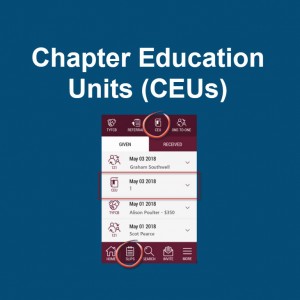 How do I enter CEUs – Questions and Answers
How do I enter CEUs – Questions and Answers
Q: How can I track Chapter Education Units (CEUs)?
A: Each time you complete BNI related learning you can go to your BNI Connect Mobile App and enter a CEU.
Q: Are CEUs from BNI University automatically added to BNI Connect?
A: Not at this time. It is on the roadmap to connect CEUs and training completion data to BNI Connect.
Q: How can I track CEUs for my learning in BNI University?
A: BNI University tracks the time learning in the background. As a member, you can go to your Dashboard to see how much time you have spent on BNI University. To do this go to “My Profile” to see your University score – this is the total time in minutes of BNI learning completed through BNI University to date. When entering CEUs into BNI Connect app, divide your total time spent in BNI University by 60 (to convert training time to hours), enter these under BNI University / Podcasts. You will receive approximately 1 CEU credit per hour of learning through BNI University.
CEU’s and Member Traffic Lights/Power of One
CEU’s are used in the calculation of the Member Traffic Lights/Power of One scores, so for those chapters that have already started using these you will be able to start adding the CEU’s as well now.
For those chapters who are not yet using Member Traffic Lights/Power of One scores talk to your Leadership Team and/or BNI Director Consultant about the Power of One today!